Stationkeeping is a vital component to the success of imaging satellites over their lifetimes. A repeating Sun-synchronous orbit is a unique orbit commonly inhabited by optical imaging satellites. You can apply this orbit to a satellite using STK's
Orbit Wizard. The advantage of this slightly retrograde orbit is that it gives payloads consistent surface lighting (Sun-synchronous) with reproducible results (repeated ground track) over time. This orbit relies on perturbations from Earth's non-uniform gravity field to maintain its advantageous positioning. However, other forces like atmospheric drag and solar radiation pressure will cause the satellite to drift out of its intended orbit, causing deviation from the repeating ground track. The attached scenario demonstrates the use of autosequences to keep the ground track error within acceptable limits so that the repeat cycles can be consistent. This scenario uses STK's advanced
Astrogator concepts as portrayed in AGI's
GEO Stationkeeping Tutorial, so be sure to check that out first.
The general process that was used for the scenario is as follows:
- Create a repeating Sun-synchronous satellite with the proper parameters. Take note of the longitude of the first ascending or descending node and repeat count. You will need these values to configure your ground track error calculation object. This will act to seed the initial state.
- Export the ephemeris of your seed satellite to an STK .e file. Accept the defaults. You will use this file to pass an initial state guess to your Astrogator satellite that requires stationkeeping.
- Create an Astrogator satellite. Set up your MCS as shown:
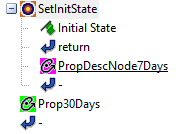
- Open the Component Browser and select Calculation Objects -> Ground Track. Duplicate the RepeatingGroundTrackEquatorError component and give it a unique name. Configure it to your specific longitude and repeat count as noted in step 1.
- Use the initial state tool to seed the initial state. This serves as a good guess, but it is not necessarily the most stable orbit for stationkeeping purposes because the initial state of the seed satellite does have a full force model that takes atmospheric drag and solar radiation pressure into account. You need to refine this guess using a target sequence.
- Target a stable initial state by using semi-major axis as a control and 0 km Ground Track Error as a result in the PropDescNode7Days.
- If you were to propagate your satellite from this point, you would notice that the satellite drifts away from the seed satellite in the positive in-track direction. You need to use a series of autosequences with maneuvers in the in-track direction to pull it back.
- Create an auto sequence that is very similar to the GEO tutorial's E-W stationkeeping sequence. The overall goal is to target a maneuver that will enable the satellite to hit the minimum stationkeeping limit and begin drifting 'forward' (positive in-track) again. Set up the target sequence to have the maneuver in-track magnitude as a control and the ground track error value as desired. See the attached scenario for detailed setup configuration. Create an autosequence using the sequence shown here:
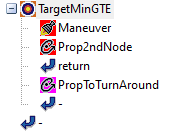
- The MCS 'Prop30Days' segment should include a Descending Node stopping condition where the autosequence is triggered. Be sure to clear the "Condition inherited by Automatic Sequences" check box in your duration-stopping condition.
- Run the MCS. You can view the results by calculating the Ground Track Error at the ascending or descending node. See this FAQ, (Output Local Time of Ascending Node (LTAN)) for how to report values at a specified crossing condition.
Notes:
• Ground Track Error is measured by taking your reference longitude and repeat count and evenly spacing out TOD equator crossings across the globe. The Ground Track Error is measured as the distance between the satellite's current position and the nearest 'optimal' equator crossing. Thus, this calculation object is only meaningful at the ascending or descending nodes.
• Ground Track Error is extremely sensitive to maneuvers, so you may need to adjust the autosequence differential corrector settings and give a good initial guess to achieve convergence.
• As with the GEO Stationkeeping tutorial, you can generalize this scenario to correct inclination perturbations, which would enable you to maintain a better sun-synchronous orbit by keeping the local time of the ascending or descending node consistent. You should follow a similar process to the above and use the GEO Stationkeeping tutorial as a guide to accomplish this. In this scenario, the example satellite LTAN deviates by less than 15 seconds over 30 days, so stationkeeping for inclination was not considered.
