These errors could result from the situations that are listed below, in order of probable cause:
- Sometimes on install of the product, STK may not have registered a DLL properly, causing STK to not start up correctly. To rerun the registration of the DLLs that STK uses, go to C:\Program Files\AGI\STK #\bin and run AgPluginReg.exe as administrator. For 32-bit versions (STK v11.3 and older), AgPluginReg is located in C:\Program Files (x86)\AGI\STK #\bin.
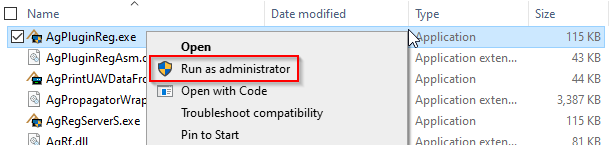
A command prompt will open and it will reregister about 240 DLLs, possibly correcting the error.
- Windows Media Player (WMP) is required on installation of STK, and you could get an error message if the player is not installed. Make sure WMP is installed from a Microsoft download and then run AgPluginReg as described above.
- For STK v9 and older, an error may have resulted from MATLAB being installed with an incorrect path variable. Contact support@agi.com for more information.
- If none of the above steps correct the problem, please completely uninstall STK and reinstall with local administrative privileges.
If you continue to experience problems, please contact support@agi.com.
