| Answer | In STK, Yaw-Pitch-Roll (YPR) attitude refers to a three-rotation sequence where each rotation of the body axes is about an initial reference system axis. Euler attitude refers to a three-rotation sequence where each rotation of the body axes is about a local axis starting at the initial reference system. For more information relating to orientation methods, explore the STK Help topic Orientation Methods.Here is how to define traditional yaw pitch roll in STK and how to report in out in STK.Traditional YPR is measured relative to a local set of axes oriented in the direction of travel of the object, such as an aircraft. In STK, you can use the Vehicle Velocity Local Horizontal (VVLH) axes to define your attitude to match this type of orientation. To try this out, open the STK object's properties and go to the Basic > Attitude page. Change the Type to "Fixed in Axes," then below change Type to "Euler Angles," change Sequence to "321," and change Reference Axes to "VVLH(CBF)." You can now change the three angles and see how that affects the object in the 3D Graphics window. Euler A corresponds to Yaw, Euler B to Pitch, and Euler C to Roll. 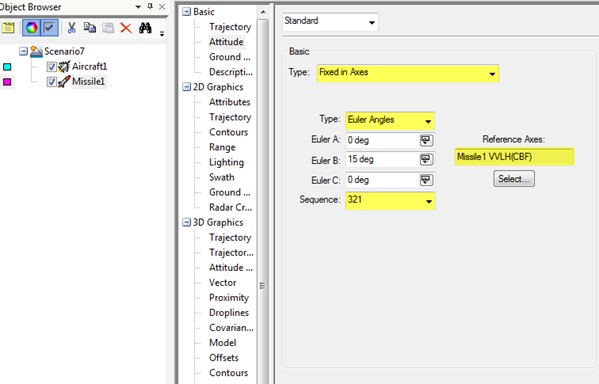 To report the data back out from STK, the best way is to generate it in a format that makes sense to you. In this case, the report is organized in the same way the data was defined. First, open the Report & Graph Manager and create a new report under the STK object you’re interested in. Once you create a new report, STK will open the report properties on the left-hand side of the window. Browse to "Axes Choose Axes" and then the "Body" folder. Here, add the Time, Euler321 precession, Euler321 nutation, and Euler321 spin quantities to the right-hand side using the blue transfer arrow. This enables you to report how the body axes of the object are oriented relative to axes you choose. Accept the panel and generate the report, at which point you will be asked to select the relative axes. Choose VVLH (CBF), since you define the attitude in this frame. Your report should now match the attitude page in the properties. To report the data back out from STK, the best way is to generate it in a format that makes sense to you. In this case, the report is organized in the same way the data was defined. First, open the Report & Graph Manager and create a new report under the STK object you’re interested in. Once you create a new report, STK will open the report properties on the left-hand side of the window. Browse to "Axes Choose Axes" and then the "Body" folder. Here, add the Time, Euler321 precession, Euler321 nutation, and Euler321 spin quantities to the right-hand side using the blue transfer arrow. This enables you to report how the body axes of the object are oriented relative to axes you choose. Accept the panel and generate the report, at which point you will be asked to select the relative axes. Choose VVLH (CBF), since you define the attitude in this frame. Your report should now match the attitude page in the properties.
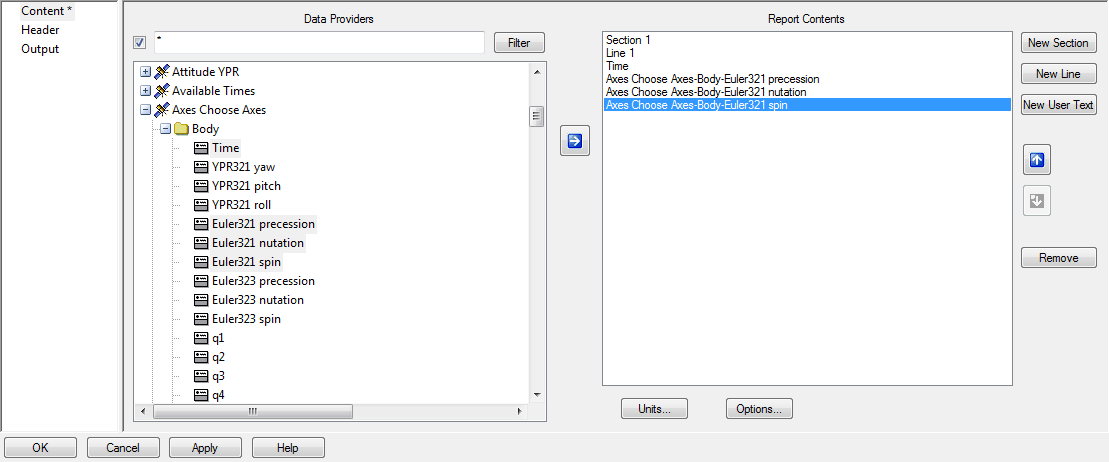 This method also applies for creating attitude files (.a), where you specify the axes in the header section of the file. To define your attitude file like we did above, in the properties panel you would have something like the following: This method also applies for creating attitude files (.a), where you specify the axes in the header section of the file. To define your attitude file like we did above, in the properties panel you would have something like the following:
stk.v.12.2
BEGIN Attitude
NumberOfAttitudePoints 50
ScenarioEpoch 20 Aug 2021 12:00:00.000000000
BlockingFactor 20
InterpolationOrder 1
CentralBody Earth
CoordinateAxes Custom VVLH(CBF) Missile/MissileName
Sequence 321
AttitudeTimeEulerAngles
…
END Attitude |
|
|---|

