| Answer | Background: As friendly vehicles traverse a route, an enemy helicopter is a looming threat. Due to the terrain, the helicopter might have access to the vehicles, but it also likely has access to a section of the route the vehicles will take. We wish to visualize the section(s) of the route to communicate the elevated level of risk.
Go to the Ground Vehicle properties, 2D Graphics Attributes: Select the Access Intervals Options available here. This option can be used to show Red when the ground vehicle is seen ('access') by the Helicopter. If the vehicle is never seen by the object/location/vehicle/satellite when the vehicle is at that point, then the line will not go Red. This does not take into account if the helicopter sees part of the track when the Ground Vehicle was NOT located on that same part of the track.
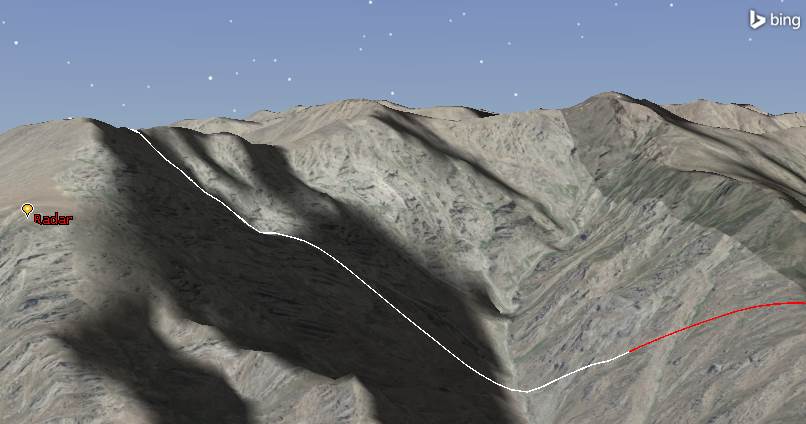 |
|
|---|

