Osculating orbital elements define a ‘real orbit’, which includes the consideration of atmospheric drag, solar radiation pressure, a nonspherical Earth, and the third-body effects of the Sun and the Moon. This real orbit of a satellite is not perfectly elliptical; it is bumpy, and the satellite path is different during each revolution. An orbit defined by osculating elements is roughly illustrated by the green orbit path in the image below. The large distortion is the gravitational effect of the Earth's oblate region at the equator, called "Earth’s oblateness."
Mean orbital elements define an approximate orbit of a vehicle by considering the fast motions, such as the true anomaly, while excluding the slow motions, such as the movement of the right ascension of the ascending node caused by the Earth's oblateness. The term "mean" in the name "mean orbital elements" does not refer to a numerical average and is not related to statistics at all. The mean elements are most commonly used by TLEs and the SGP4 propagator in STK. An orbit defined by mean elements is illustrated by the purple orbit path in the image below.
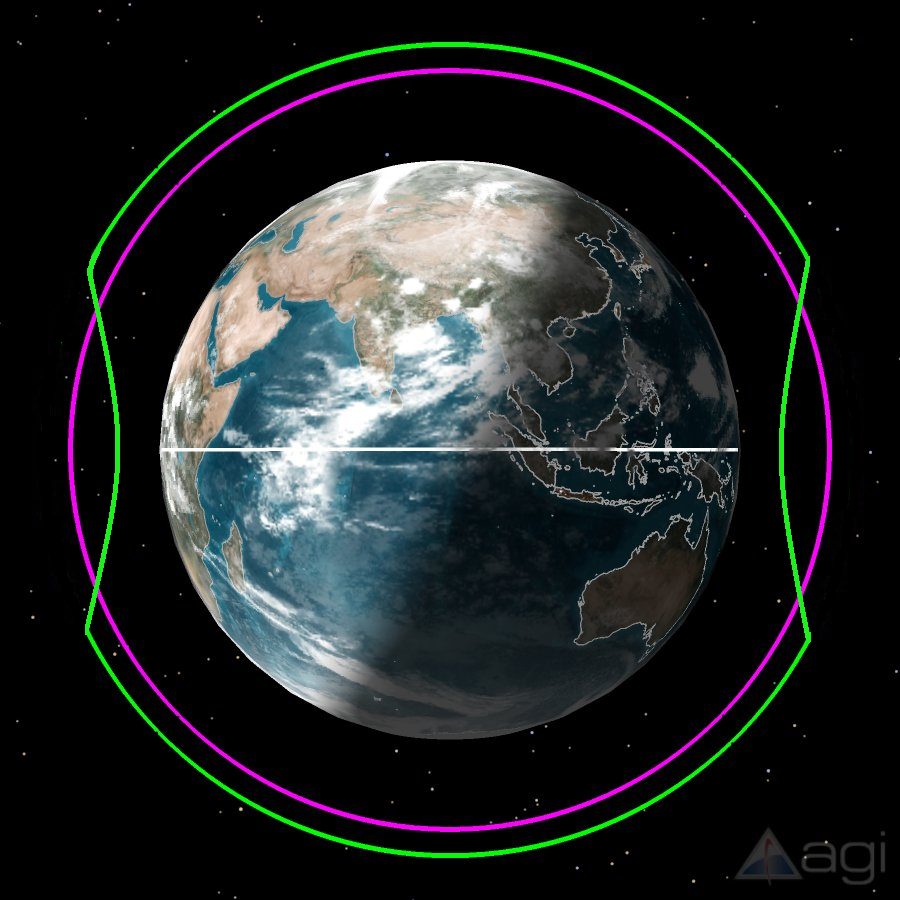
The green and purple orbit paths in this image both represent the same satellite, computed using osculating (the green path) and mean (the purple path) elements. When you import a TLE into STK, the SPG4 propagator knows that it is using mean elements and makes all of the necessary calculations to generate the “green” orbit from the “purple” data. In addition, when exporting a TLE, STK can calculate the mean orbital elements from a set of osculating elements. To convert osculating elements from mean elements provided by a TLE, simply right-click the satellite, select Report & Graph Manager, and create a Classical Orbit Elements report. This report is in osculating elements, as documented in the STK Help topic
Classical Coordinate Type.
You can also compare to mean elements if you want by creating a new report style and use the Kozai-Izsak mean elements data provider. For further information on these elements, see
Mean Elements Theory.
There’s also a panel in STK's
Astrogator capability that enables you to define your initial state using mean elements instead of using a TLE. If you just want to convert the elements at the initial state, you can simply use the shortcut menu to select Osculating, and STK will automatically convert/display the new values in the
Astrogator panel, as shown below:
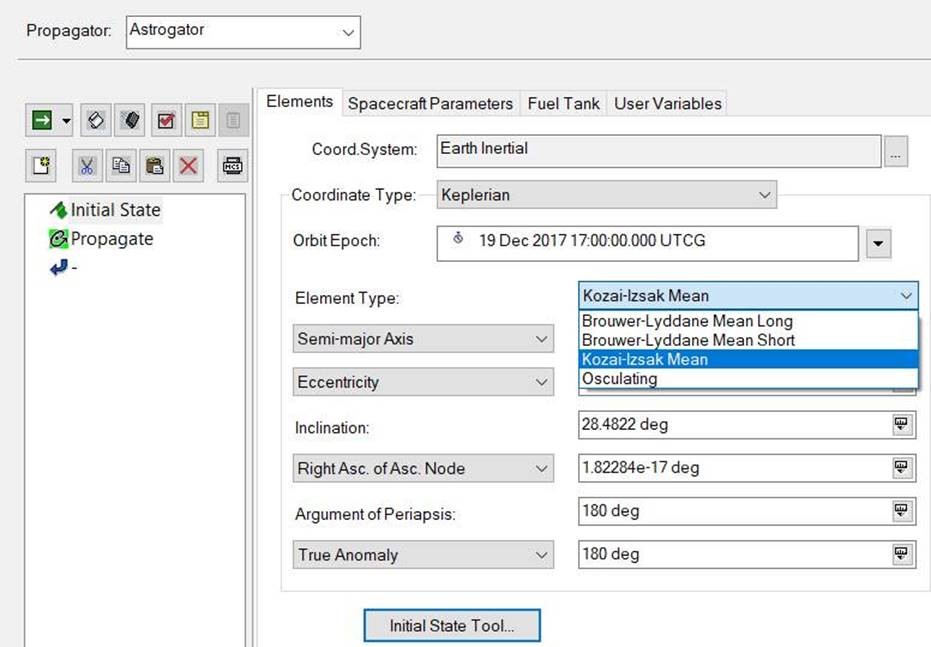
More information describing the differences between mean and osculating elements is available in the AGI FAQ article
Can I use the values from a Two-Line Element set (TLE) with STK's other propagators (Two Body, J2, HPOP)?

