Opening a file selector anywhere in STK 12.7 may cause STK to hang on Windows 11. This includes the Save As, Insert from File, and Open dialogs:
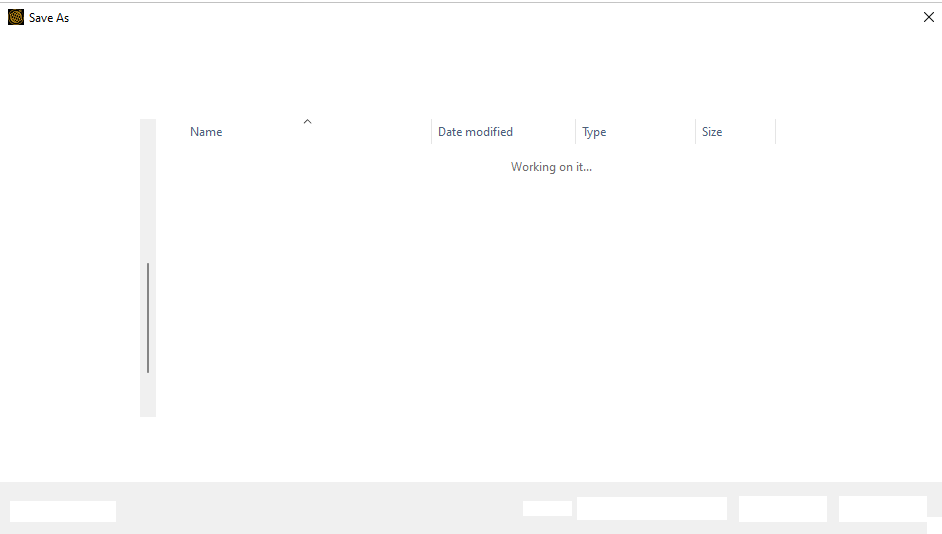
To avoid this behavior, we recommend that all users running STK 12.7 on Windows 11 follow these steps:
- From a File Explorer, click the three dots in the File Explorer toolbar. Select the Options button
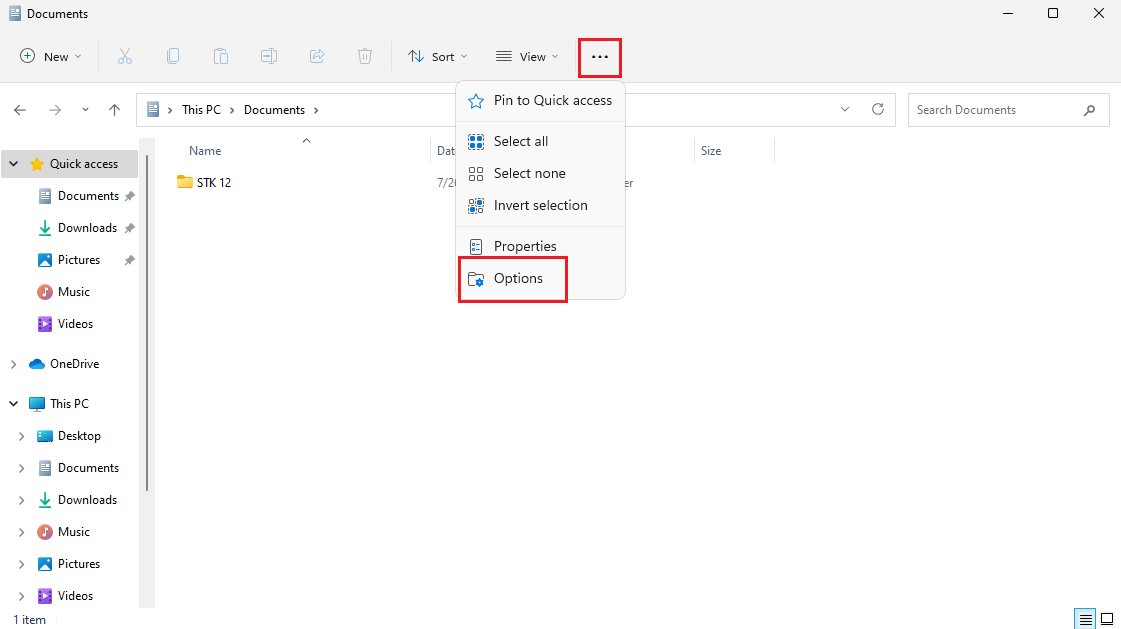
- Within the Folder Options window, go to the View tab and scroll through the Advanced Settings to the Navigation Pane section. Select the Show All Folders checkbox. Hit OK to accept your changes.
You should now be able to interact with a file selector within STK:

