Near the surface of the Earth, STK’s 3D Graphics Window displays a plain blue or black sky. You can add a global cloud texture through the Globe Manager, but this may only create a few wispy white streaks. Fear not! There is an easy way you may improve the sky aesthetic using a Sky Dome model file. A Sky Dome model is a hemispheric model with a texture of the sky mapped onto it.
To add a Sky Dome model, create a facility at or near the center of your scene. Replace the default facility model with a Sky Dome model by going to the 3D Model page in the Facility Properties and changing the Model File in the Model panel.
You’ll find the model CloudDomes_model.zip attached below.
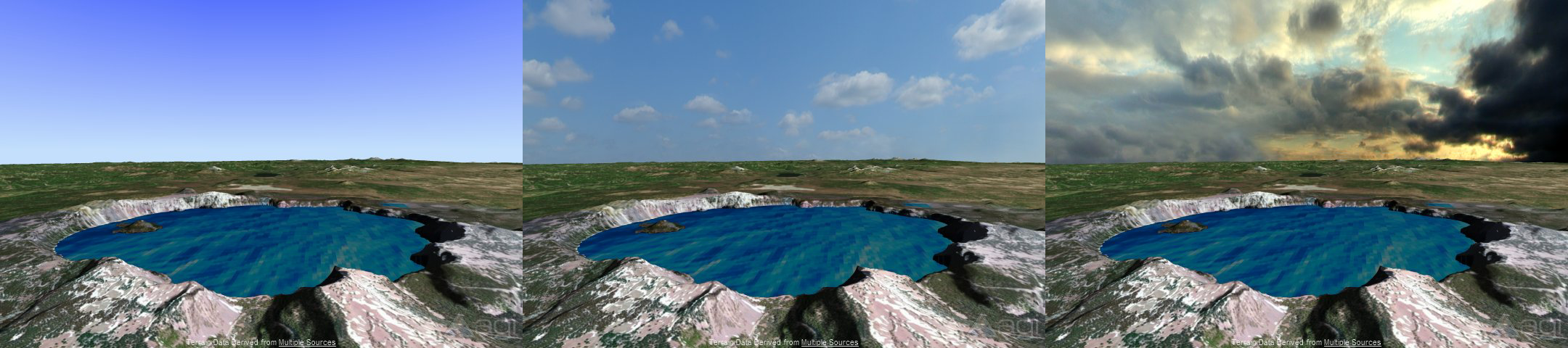
STK with no Sky Dome Sky Dome Blue Sky Dome Dark
Sky Domes need to be large and are only visible from the inside. Looking at it from the outside, the sky will look exactly the same as without it. Zoom in on your facility to see the Sky Dome from the inside. Adjust the Log Scale (Properties > 3D Model page) to 3 or 4 to ensure that the model is large enough for your needs. Since the Earth is round and the bottom of the Sky Dome is flat, AGI recommends that you apply a + Z Translation Offset under the facility’s Properties > 3D Graphics > Offsets page. This will move the bottom edge below the horizon and better seat the sky in the scenario.
Consequences of using a Sky Dome are:
- If you are using terrain, the Sky Dome may be clipping the terrain if the log scale is too small. To resolve this, increase the log scale of the model.
- If you are visualizing satellites, the Sky Dome may obstruct your view of them, depending on the log scale. Or, the satellite may pass between the Sky Dome and the camera. These are both consequences of the Sky Dome approach. To avoid these issues, you shouldn’t use Sky Domes when visualizing satellites.
Sky_Dome_Blue is a partly cloudy sky that looks similar from all angles. Sky_Dome_Dark shows a wider variety of weather. Applying a +Z Rotational Offset enables you to rotate this dome to the desired weather pattern for your scene.
The Sky Dome files included below use four seamless textures that are 1024 x 1024. Mapped to the model, the combined image area of each dome is 4096 x 1024, a ratio of 4:1. The models themselves are in STK's native MDL format. As such, you can also use these as templates for making other domes by replacing the imagery.

