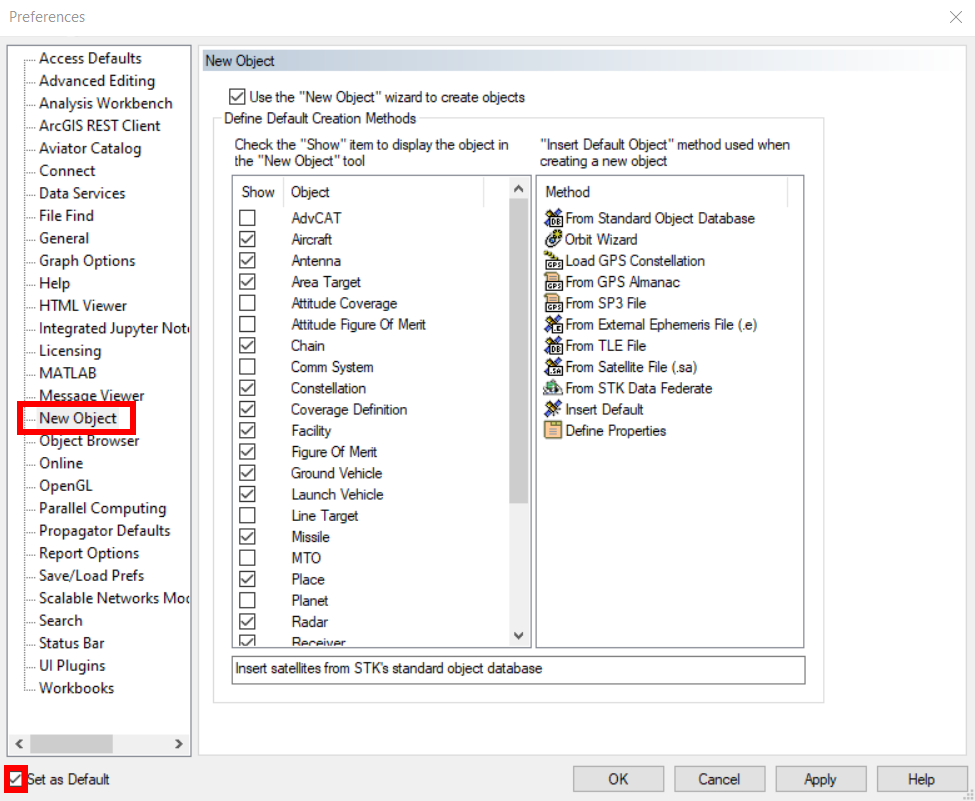"Why do some objects open up a Properties panel in a floating window as soon as they're created, while others don't?" If the floating window appearance doesn't work well for your workflow, you can turn it off. Or, if this sounds like just the way you'd like to operate, you can turn this behavior on for any object! Here's how.
In the Edit menu select Preferences... and then select the New Object panel. For each type of object on the left side of the panel, you can select its default New Object Method on the right side of the panel. If you set the Default Method to "Insert Default," STK will simply add a new instance of the Object to the Object Browser. If you set the Default Method to "Define Properties," then STK will immediately open the Properties panel in a Floating window on top of the main STK workspace. Many objects have other methods that you can also set as the default, such as the Orbit Wizard for a satellite. In that case, every time you created a new satellite from the Object Catalog tool, it would immediately open the Orbit Wizard for your use. Brilliant or annoying? You can also clear the checkbox for "Set as Default" if you do not want the objects to be set as defaults. It's up to you to decide!