In STK 12.5 and later releases, you can display Eb/(No+Io) and other interference results through the Link Information Data Provider.
For STK versions before STK 12.5, use the following instructions:
The example scenario used as a basis to calculate Eb/(No+Io) for this article is in your Analyzer installation directory at Installed Scenarios > Analyzer > Analyzer_Interference_Analysis.vdf. If you do not have Analyzer installed, you can create a scenario that consists of:
• a GEO downlink with a LEO interferer
• the same Receiver Center Frequency, Bandwidth, and Noise Spectral Density for both your downlink and interference links
Obtaining calculations
• Eb/No and Tequivalent are available through the Desired Link Budget in the Access report.
• Interference Carrier Power (I, in Watts) is obtained from the Carrier Power at Receiver Input (C, in Watts) from the Interference Link Budget in the Access report.
You can derive Io by dividing I by Receiver Bandwidth (B, in Hz).
Io = I/B (Watts/Hz)
No = kT (Watts/Hz)
where k = Boltzman’s constant = 1.38 x 10
-23 kgm
2/s
2K and T = Tequivalent.
You can obtain Eb/Io by dividing Eb/No by Io/No.
Arrange these quantities to form Eb/(No+Io).
Eb/(No+Io)
= [(Eb/No)
-1+(Eb/Io)
-1]
-1
Build scalar calculations
- Create Eb/No using Data Element type Scalar Calculation on Desired Access (access between main transmitter and receiver).
- Create I from Carrier Power at Receiver Input using Data Element type Scalar Calculation from Interference Access (access between interference transmitter and receiver).
- Create B from Bandwidth using Data Element type Scalar Calculation from Interference Access.
- Create T from Tequivalent using Data Element type Scalar Calculation from Interference Access.
- Create k using Constant type Scalar Calculation from Interference Access.
- Create No and Io from Function(x,y) type Scalar Calculation from Interference Access.
- Create IooverNo and EboverIo using Function(x,y) type Scalar Calculation from Interference Access.
- Create reciprocals of Eb/No and Eb/Io using Function(x) type Scalar Calculation on a Receiver Parent object (e.g., Ship).
- Add the two reciprocals using Function(x,y) type Scalar Calculation on a Receiver Parent object.
- Create a Unity value using Constant type Scalar Calculation on a Receiver Parent object.
- Create a reciprocal of the sum of the two above reciprocals, forming the desired result.
Changing the output to Ratio puts the result in dB
- Make a custom report on the Receiver Parent object using the Report and Graph Manager.
- Add the custom report to the 3D Data Display properties of the Receiver Parent object.
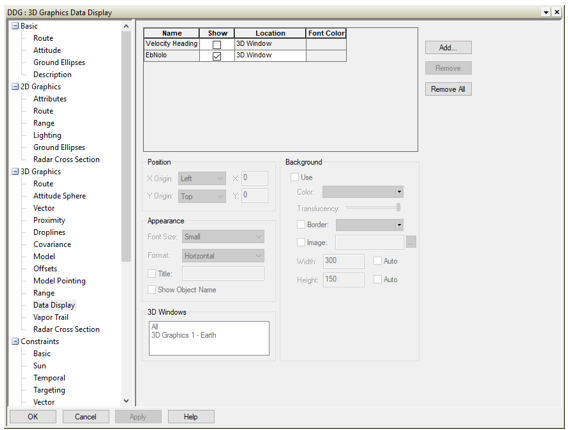
This will show the data on the 3D Data Display.
