| Answer | STK and ODTK store updatable data such as the satellite database and the leap second files in the C:\ProgramData\AGI directory. By default, this is a hidden folder. You can either copy and paste the path into the path bar in Windows Explorer or show hidden folders by following these directions:
In Windows 10, open File Explorer, go to the View tab, and select the Hidden Items check box.
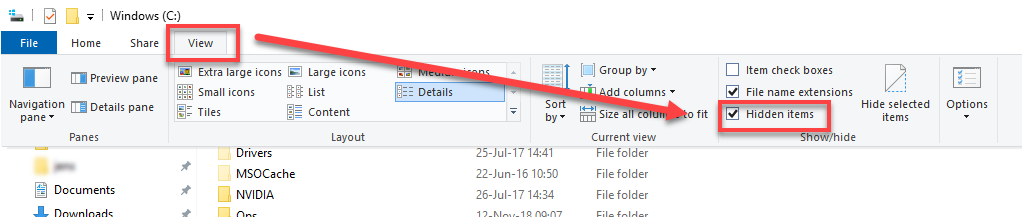
In Windows 7, open Windows Explorer, click the Organize tab, and select "Folder and search options". In the Folder Options dialog box, click the View tab, select "Show hidden files, folders, and drives", and click OK.
|
|
|---|

