When you save an Analysis Workbench component, STK also saves it in the associated object file. Here are some examples of this:
• You create a new calculation scalar on Satellite1, and STK saves it in the Satelllite1.sa file.
• You create a new vector on Aircraft1, and STK saves it in the Aircraft1.ac file.
• You add new coordinate axes on a central body in Scenario1, and STK saves it in the Scenario1.sc file.
To access these Analysis Workbench components in future scenarios, you can choose to have STK save the STK object as the default object.
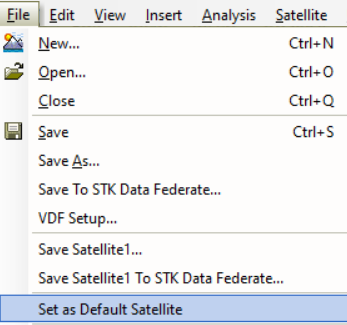
When you create a new scenario, STK will automatically load any Analysis Workbench components saved in the default Scenario.sc file. You can then add the STK object having the previously saved Analysis Workbench components by selecting the Insert Default method.
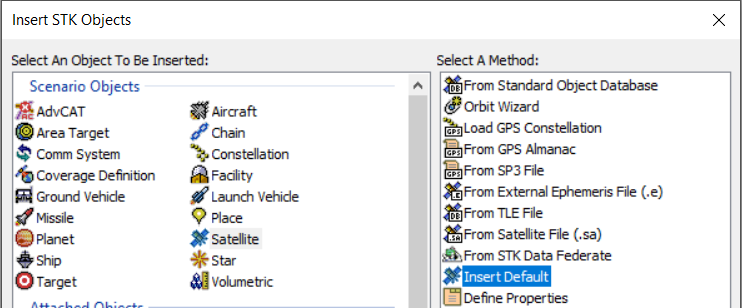
To reset your default object, go to the folder where you save STK scenario defaults, typically \Documents\STK 12\Config\Defaults, and delete the newly created default object files from the folder.

