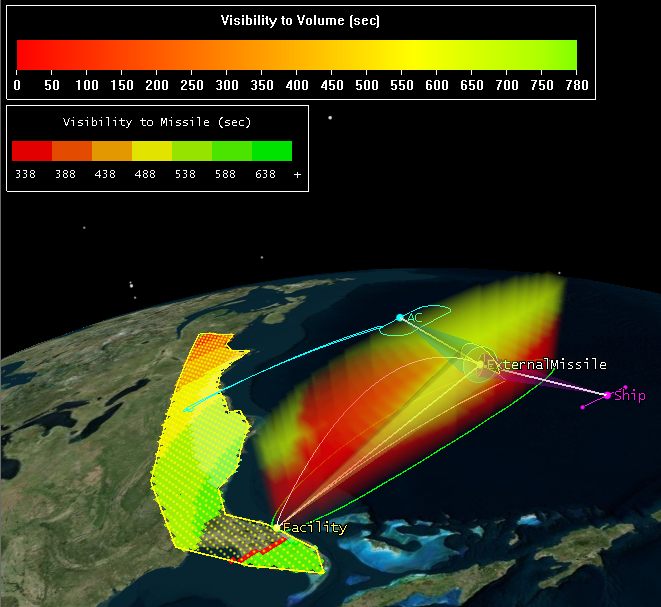
Use the following steps to extend the analysis of a missile test scenario:
- First, here's an overview of the scenario and analysis potential in STK:
- It is a missile test out of Cape Canaveral.
- The missile trajectory is from an external six-DOF trajectory tool and is in an ephemeris file format.
- In the STK scenario, there are three assets that are tracking the missile: a facility on the east coast, a ship in the Atlantic Ocean, and an aircraft taking off out of Dulles.
- You can report on these assets to determine the best positions and paths for sensing the missile.
- You can use STK's Coverage capability and Volumetric Analysis to help evaluate the system for the missile test.
- Insert ECEF missile position data into STK from MATLAB. To do this, run every section of the attached MATLAB script except the last one. The STK scenario already has objects for aircraft, ship, facility, coverage definition, and volumetric. The MATLAB code does the following:
- Inserts a missile from an ephemeris file that an external propagator generated
- Targets the aircraft, ship, and facility sensors at the missile
- Sets the volumetric analysis interval to the missile availability time span
- Sets the missile as an asset for coverage definition
- Manipulate the ship placement:
- Calculate the access between the ship radar and missile, and generate an SNR Range report that shows that signal-to-noise ratio (SNR) is inversely related to range.
- Change the radar cross section (RCS) properties of the missile, using an external file, to add fidelity.
- In the missile properties, under RF > Radar Cross Section, clear the Inherit check box and change the Compute Type to External File. Click the ellipsis and browse to the RealSymmetricRCS.rcs file included in the scenario folder.
- In general, radar cross section measurements are very frequency dependent. This is a simple and straightforward example to illustrate a point about the use of aspect-dependent geometries. In general, you will have many of these if you look at a range of frequencies. This RCS file came from the STK Help (real symmetric pattern). It is not a direct match for the missile object, but it is a representative example.
- Display the radar cross section by going to the missile properties > 3D Graphics > Radar Cross Section. Select the Show Volume and Show as Wireframe check boxes.
- Scale: 50 m
- Select the check box to "Set theta and rho resolution together"
- Resolutions: 5 deg
- Points : 50
- Refresh the SNR Range report and see that the SNR and Range are no longer inversely related because of the varying RCS of the missile. Animate the scenario to see the varying range and RCS and how they affect SNR.
- Move the ship using 3D object editing so that it is centered with the highest point of the missile trajectory, but off to the side (outside the ellipse). This way the ship is always seeing the maximum RCS along the broad side of the missile. Refresh the SNR Range report and see that the SNR and range are once again inversely related.
- Manipulate the aircraft placement:
- The aircraft sensor has an elevation angle constraint of 0 to 45 degrees under Constraints > Basic.
- You can visualize where the aircraft sensor does not have access to the missile by opening the missile properties and going to 2D Graphics > Attributes and selecting Access Intervals at the top. In the Available Objects box, select the aircraft sensor and move it to the Selected Objects box. Then in the Display options, select to show No Access and set During Access to white and No Access to red.
- Move ACTarget closer to the missile path to decrease the amount of time of no access (red portion of trajectory) using 3D object editing. The aircraft flight path was built using STK's Aviator capability, and one of the sequences is to fly to an STK object waypoint. ACTarget is set as the waypoint. Moving the ACTarget moves the entire holding pattern.
- Export ACFOV to Missile access azimuth and elevation to MATLAB by running the last section in the MATLAB script.
- Manipulate the facility placement:
- Assume that the facility has an optical sensor.
- Show coverage and volume; you may need to right-click the MissileUncertVol volumetric object and go to Volume > Compute. The dark green parts of the coverage definition have the most accumulated coverage time from the grid point to the missile. The volume shows simultaneous visibility from the three sensors (ship, aircraft, and facility) to the missile uncertainty volume and it accumulates as you animate the scenario.
- Add a sunlight constraint to the facility to account for when the facility may be backlit and would not be able to take optical measurements.
- In the facility properties, under Constraints > Sun, select the check box for Sun Exclusion angle and set the value to 20 deg. When you apply this, the coverage definition will change because the areas of Florida where there was optimal sight to the missile are actually backlit for the missile flight time. Also, recompute the volume to see where the backlighting constraint reduces sight to the missile uncertainty area.
- Move Facility to a good area using 3D object editing (anywhere where the coverage grid is green) and recompute the volume.
This is now the final configuration where the ship, aircraft, and facility have near-optimal access to the missile and the missile uncertainty region. This was all done manually to illustrate the process, but you could automate it through integration with MATLAB or with
Analyzer or ModelCenter, which are STK’s options for automating and analyzing engineering design scenarios.

