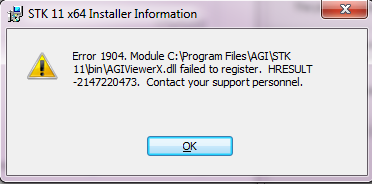
The error you see is a problem with the STK installation failing to register one or more of the DLLs from the install data cab file. The install should have completed regardless of this error. You can fix the "failed to register" DLL as follows:
- Locate directory C:\Program Files\AGI\STK #\bin.
- Locate the AgPluginReg.exe file.
- Right-click and select "Run as administrator." This registers all of the STK DLLs.
You can view the progress in the open command window. There should be 175 - 200 (depending on the exact version of STK) files that need to be registered. Once it is finished, you should be able to launch STK.
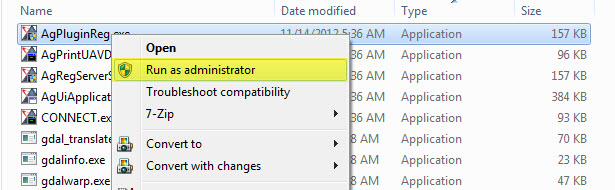
If you get errors when running AgPluginReg.exe, there is a good chance that some of the prerequisites were not installed correctly. On the install disk, open up the PrereqItems.txt file. Manually run the EXE or MSI files (as administrator) in the listed directories to make sure that all prerequisites have been installed. After that, try rerunning AgPluginReg.exe.

