A common reference frame to express a satellite's position or orbital maneuvers is the satellite's perifocal frame. The perifocal frame of a satellite is defined using the orbital motion around the central body. The X-Y plane coincides with the satellite's plane of motion, where the X axis points from the central body to periapsis and the Y axis points from the central body along the semilatus rectum in the direction of orbital motion. The Z vector points along the orbit's angular momentum vector.
You can create a perifocal frame for a satellite in STK, using Analysis Workbench, by following the steps below:
- Propagate a satellite.
- Open the Vector Geometry tab in Analysis Workbench.
- In the Filter by drop-down, select All Objects and select Earth (or another relevant central body).
- Click Create new Axes.
- Change the Type to Aligned and Constrained.
- Name the axes "SatelliteName Perifocal Frame".
- Verify that the Parent is set to CentralBody/Earth.
- Change the Aligned Vector to the satellite's Periapsis vector.
- Set X = 1, Y = 0, and Z = 0.
- Change the Constrained Vector to either Orbit_AngMomentum or Orbit_Normal (unit vector of the orbital angular momentum).
- Set X = 0, Y = 0, and Z = 1.
- Click OK.
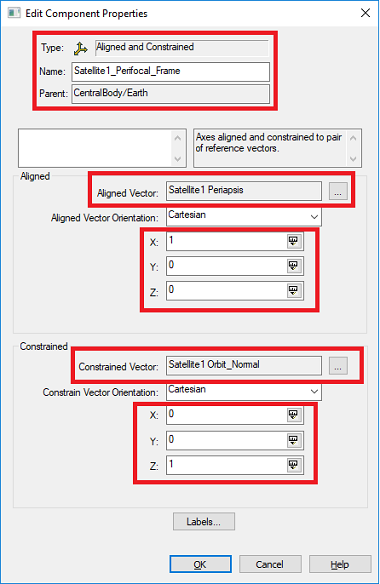
You now have the satellite's perifocal frame!

