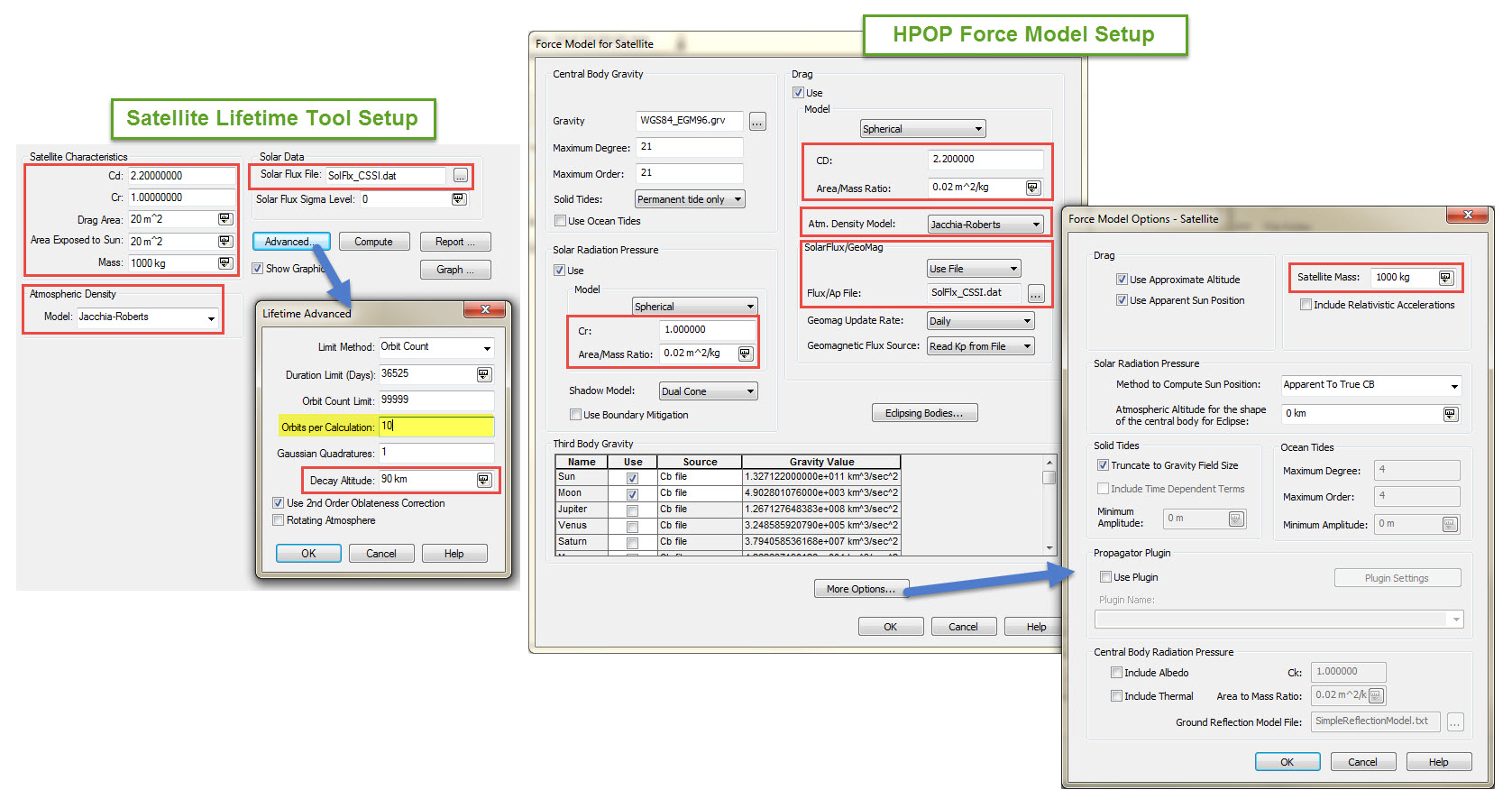Below are some best practices to follow when determining a satellite's decay time with Satellite Lifetime Tool and STK's High-precision Orbit Propagator (
HPOP).• The Lifetime Tool’s estimate is accurate, so propagating with HPOP is not required to find just an accurate decay time. Use HPOP to determine the satellite’s
precise re-entry time
and position.
• When using HPOP, first generate an initial value of the decay time estimate from the Lifetime tool . This is especially effective when the time period of interest is large. Starting with this value, HPOP can then provide a higher-fidelity decay time
and location prediction. A good initial estimate from the Lifetime Tool can reduce HPOP computation time, making your analysis more efficient.
• Ensure that the Lifetime Tool and HPOP are using the same force modeling and drag conditions. The Lifetime Tool doesn’t have as many configurable properties as HPOP, but those it does have should match HPOP as closely as possible. For example, are you using the same Solar Flux files in the Lifetime Tool as in HPOP’s Force Model settings? See the boxes in the image below (and attached) for reminders of which properties to compare.
• You can find more information on the Lifetime Tool and HPOP's configurations through STK Help pages at:
• For a detailed comparison of the Lifetime tool versus HPOP as well as some best practices when using the tool, check out
this detailed analysis at our Github. You can even replicate the trade study or conduct your own with our Python source code.