STK Analyzer has additional system requirements above what STK requires. This included having a 64-bit version of Java installed prior to installing STK Analyzer. You can see the full system requirements for STK Analyzer in the
STK Help documentation.
If you do not have a 64-bit version of Java installed on your system prior to installing STK Analyzer, the installation process will return an error message:
The install requires 64 bit Java 8 or Java 11 to be installed firstYou can check which version of Java you currently have on your system from the Windows Apps & Features list.
- In the Windows Search bar, search for "apps."
- Select "Apps & features" in the results.
- Enter "java" in the Search this list search bar.
- Identify which version(s) of Java you have installed.
Here is an example of what the Apps & features window might return:
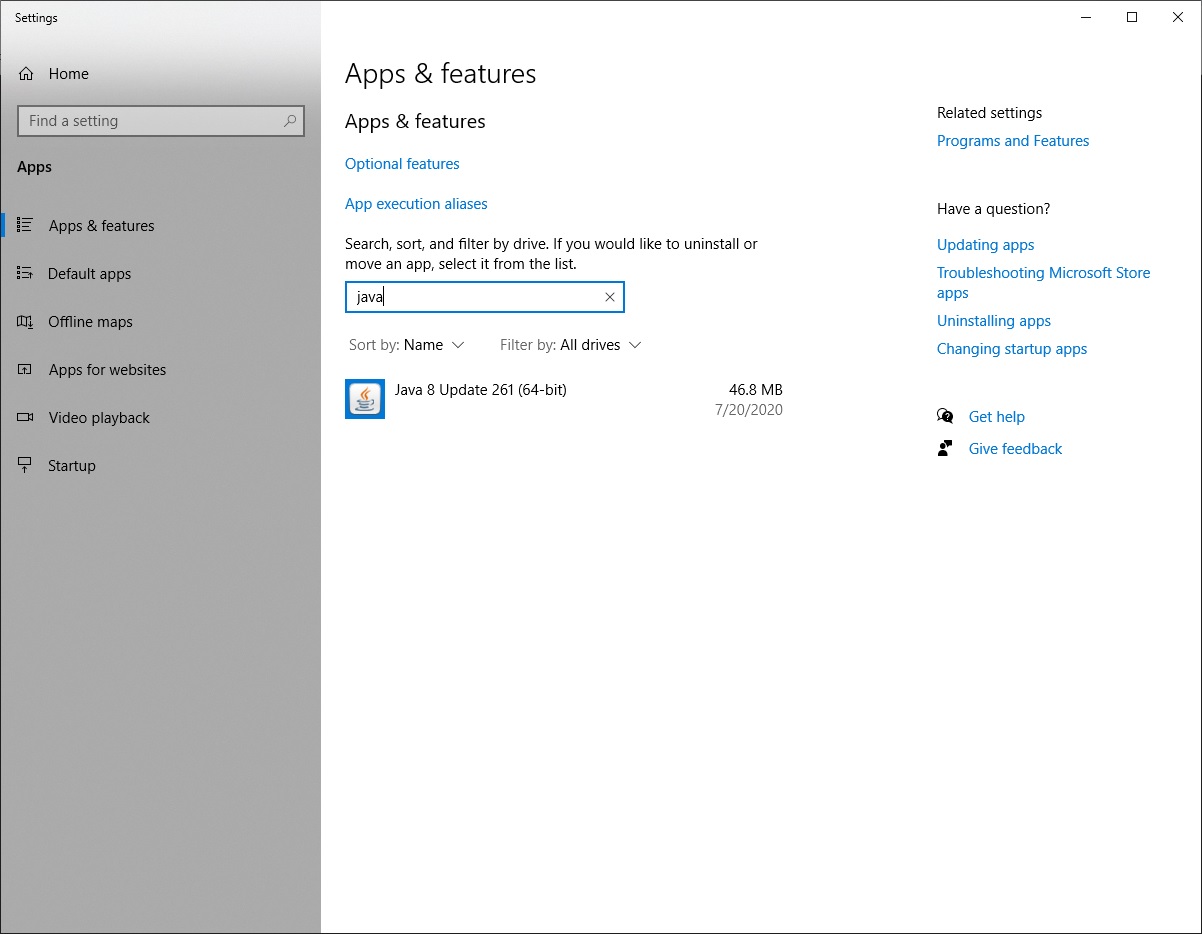
If you do not have a 64-bit version of Java installed, please update your Java installation. After installing 64-bit Java, you will have to reinstall Analyzer.
If you do have a 64-bit version of Java installed, please contact our Technical Support team for additional troubleshooting at support@agi.com.

