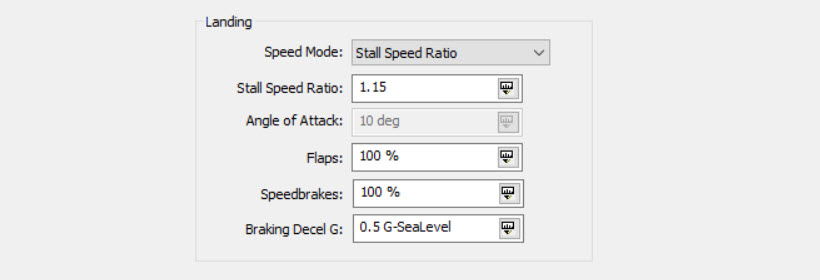STK Aviator generates simulated flight paths that are used within the test event design and planning workflow. This tool ships with various generic flight performance models, but relies on the configuration of aircraft/project specific models which are input to the tool and then used as part of the route generation to ensure the routes and aircraft attitude are generated with reasonably accurate flight behavior.
STK Aviator can be configured with aero performance information to create a model consistent with behavior for any given aircraft. The tool has a series of white panels in which the information is entered as well as an option to utilize performance curves which can be used to govern the inputs to the model. However, the foundation of high fidelity aircraft performance in STK Aviator makes use of external data files for Aerodynamics and Propulsion system performance. There are some other parameters that go along with the aero and propulsion data. The Aero and Propulsion data formats are described more in the STK Documentation system.
The tables of data that are necessary to build the files that Aviator needs are as follows:
For Aero:
- Cd and AOA as a function of Cl, Mach (and Altitude, if relevant). Ideally, if the data can be fit to a parabolic equation, Cd0 and what is sometimes called drag-K – the induced drag coefficient that multiplies Cl^2 as functions of Cl can be input for the highest fidelity modeling. Otherwise, if Cd0 and drag-K are not input, Aviator will calculate those values for you.
For Propulsion:
- Provide tuples of (net thrust, fuel flow) for at least two throttle settings as a function of Mach and altitude. For a jet like the EA-18G, it is best to input at a minimum the idle, mil, and max burner values, but a few more would be helpful.
For more information on the .aero file format:
http://help.agi.com/stk/index.htm#stk/importfiles-aero.htm
For more information on the .prop file format:
http://help.agi.com/stk/index.htm#stk/importfiles-prop.htm
These files can be specified from the Advanced Fixed Wing Tool page. On this page, it is also important to specify the basic geometry (aerodynamic areas) and structural/human factors limits.
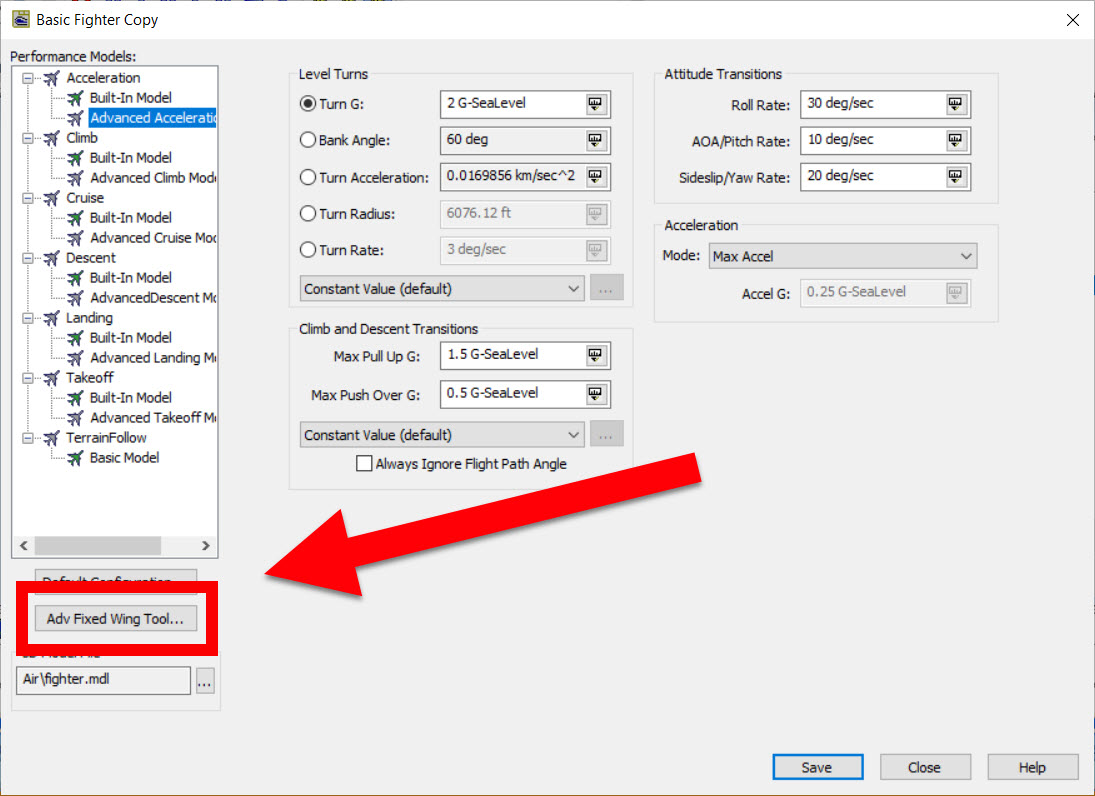
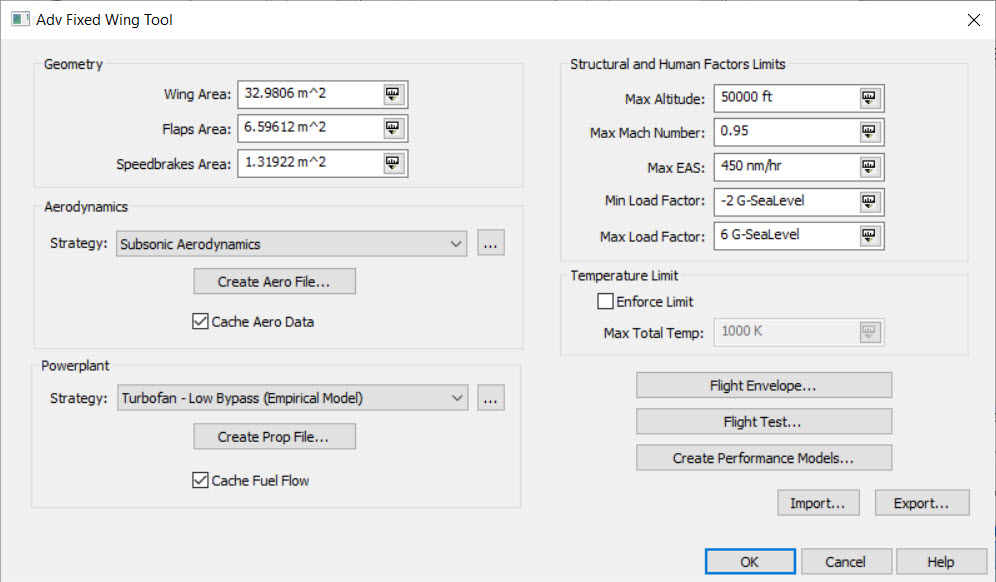
From there, it is also important to specify the weight:
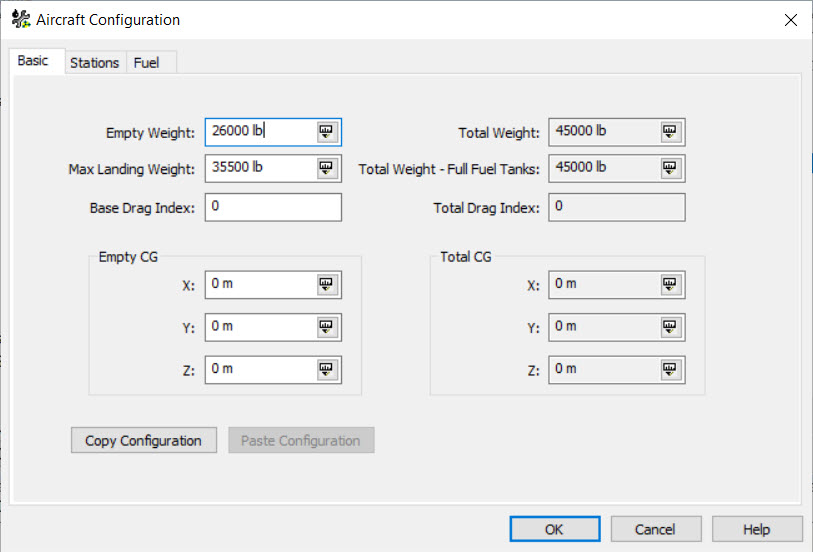
The remainder of the parameters listed below should be considered “operational employment values” as they relate to “how the aircraft is being flown for the intended purpose”. Aviator enables the user to define many ways in which the aircraft can be operated within its overall limitations. The user may define a single set of Advanced Fixed Wing performance settings, but they can create an unlimited number of specific Climb, Cruise, Descent, Takeoff, Landing, and Acceleration performance models to control details of how the capabilities are applied (i.e. pilots don’t always fly around in afterburner pulling max G). To use the flight parameters set in the Advanced Fixed Wing Tool, you can create "Advanced" versions of each of the performance models. To do so, right-click on Acceleration and select "Add New Model Type".
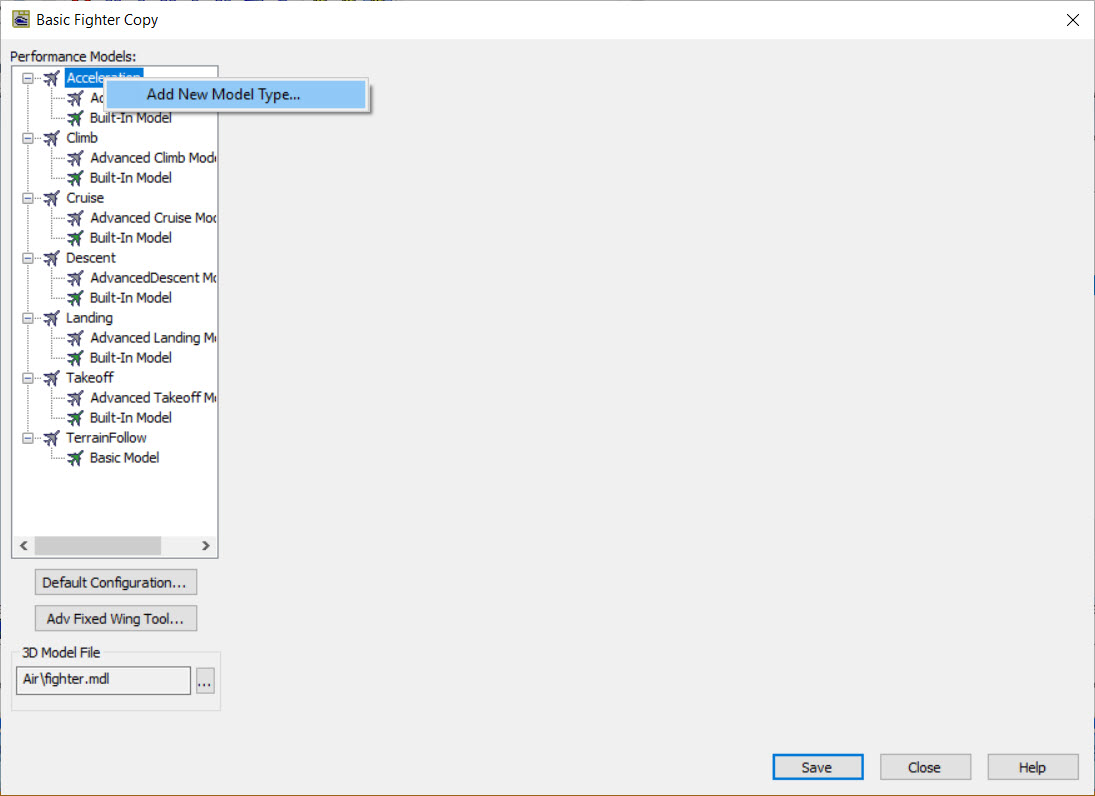
Select Advanced Acceleration Model and name it:
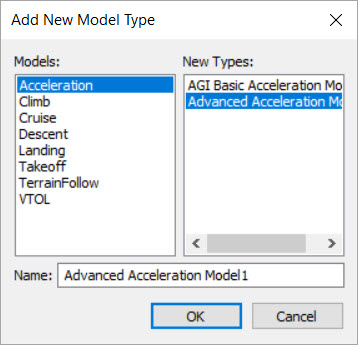
Then either Set that Advanced Acceleration Model as default by right-clicking on the new advanced acceleration performance model and selecting "Set As Default". The aircraft will then always use this advanced acceleration performance model and the aircraft icon should turn green to signify that it is the default type:
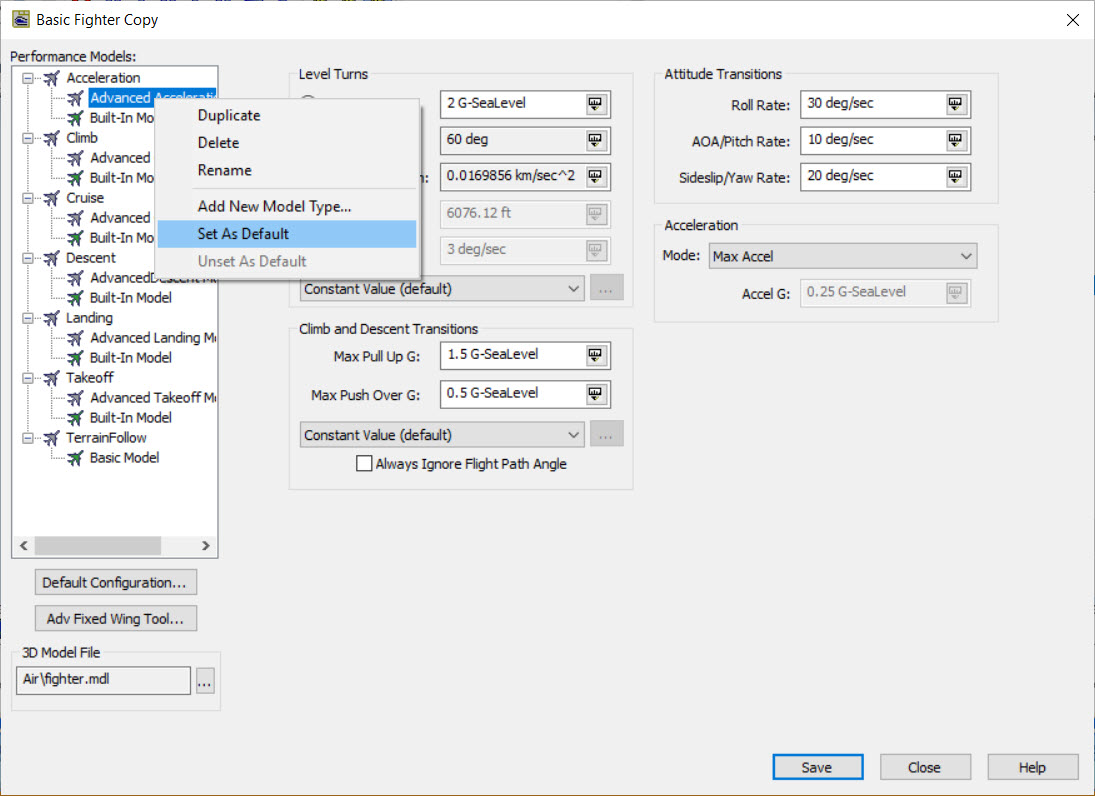
Set up an advanced version of each phase type of performance model and fill in the parameters:
Acceleration (turns and maneuvers):
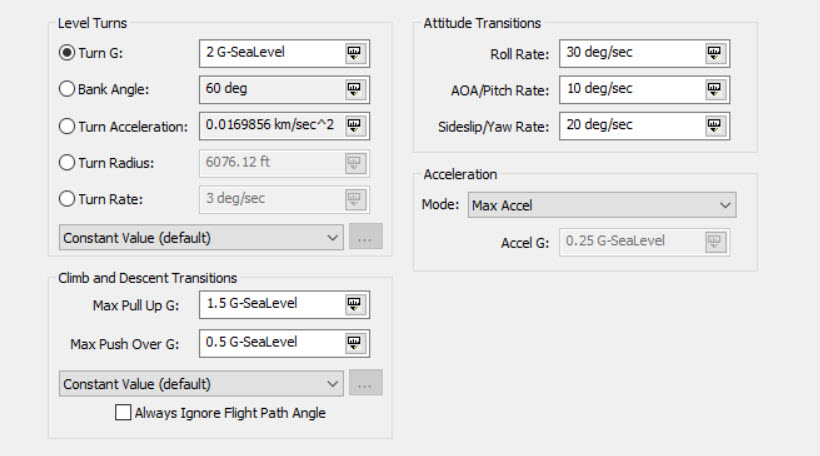
Climb:
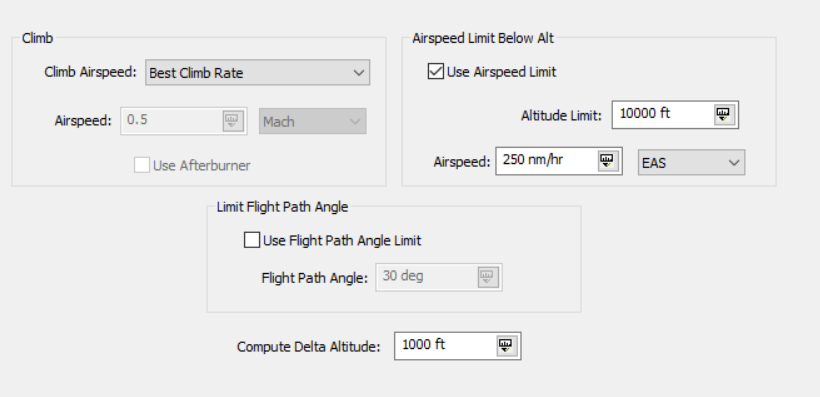
Cruise:
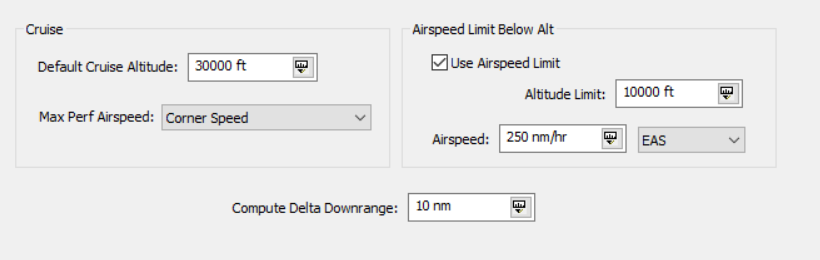
Descend:
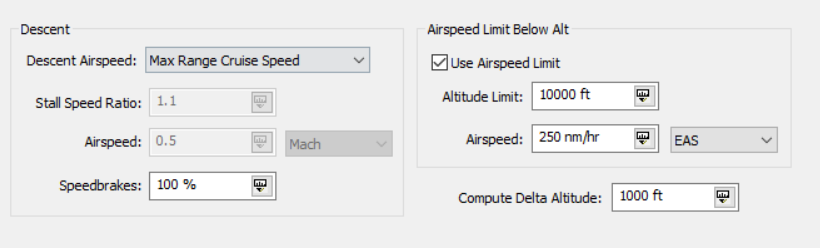
Takeoff:
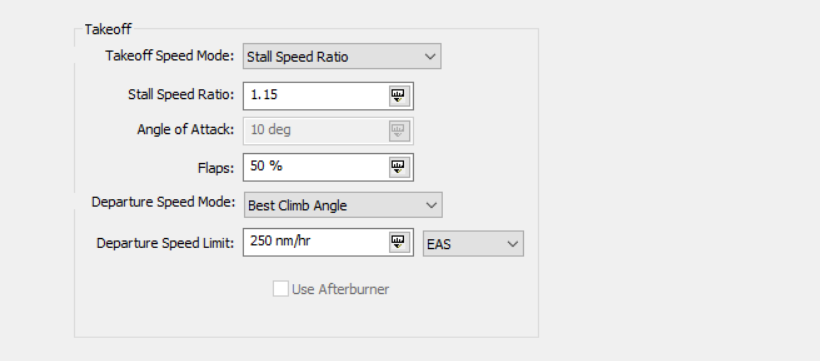
Landing: