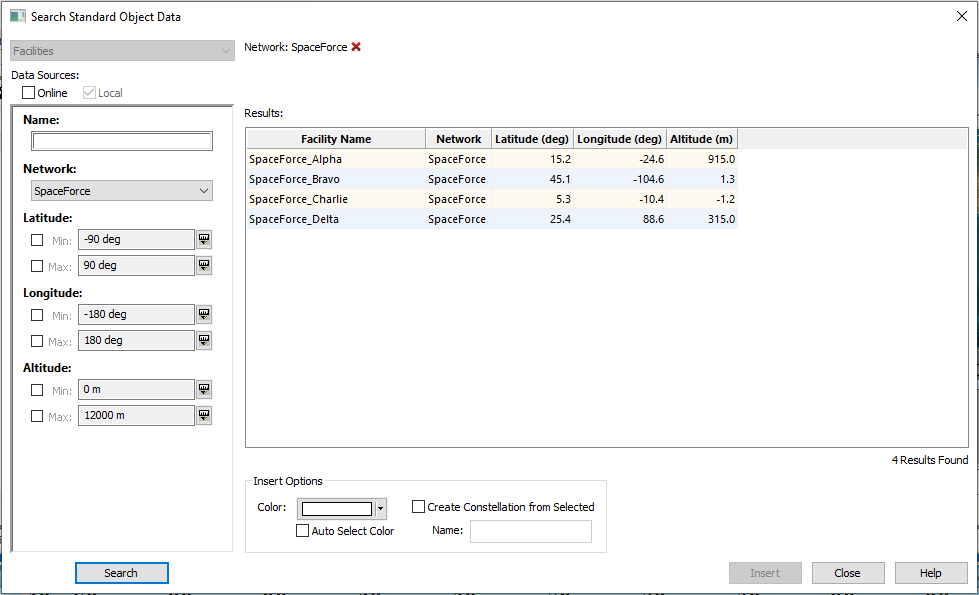To add your facilities to the local standard object database, you need to add your facilities’ information to some files. The files are all ASCII, so it is quite easy to modify them. The images show examples of notional facilities.
Browse to the Facility Database. The files are here:
C:\ProgramData\AGI\STK 12\Databases\Facility.Note: The ProgramData folder may be hidden by default, so select "Hidden items" on the top of the File Explorer view tab if this is the case.
First is stkFacility.fd: In this file, add the Facility Name, Network, Latitude (in degrees) , Longitude (in degrees), and Altitude (in meters). Make sure you enter the correct amount of spaces to keep the content aligned.
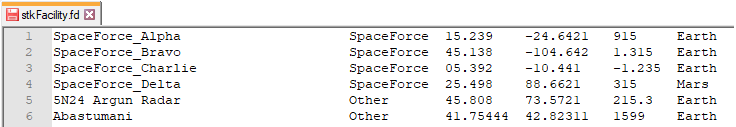 Second is AzEl Folder:
Second is AzEl Folder: If you have Az El Masks (*.aem files), you can load those files to the AzEl Folder (C:\ProgramData\AGI\STK 12 \Databases\Facility\AzEl). The file names must be the same as the site name. Upon loading the facility, it will load the AEM file as well. This AEM can be calculated every time using the terrain but precalculated AEM files remove the need to repeatedly run terrain analysis. Also, these AEMs can have cutouts where buildings are present.
Note: Spaces in the AEM file name do not work, so the Facility name and AEM file names should not include spaces.
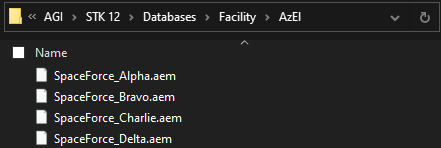 Third is the stkFacility.fn
Third is the stkFacility.fn: This is a list of the different networks. Add the network name here to describe your network.
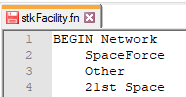 Fourth and last is FacilitySearchAttr.json.
Fourth and last is FacilitySearchAttr.json. This file will add the network name to the filter options in the SOD GUI. Add the network name(s) to the list of filterable networks.
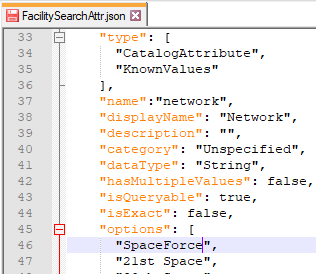 Note
Note: When upgrading to a newer version of STK, the facility database might be replaced with a newer version. Before upgrading, please save a copy somewhere else, just in case it is overwritten by a newer Facility database.
Now when you add a facility using the local Standard Object Database, you will see your facilities loaded. You can sort and filter in order to select which facility you want to use, or you can select all of them and add them to a Constellation Object.